Microsoft Access 2007 2010 2013 pt 6 (Expression builder, Calculated Fields)
Here is the link to download the ZIP file that contains the Sample Database and Notes from this video. http://simpletek.ca/tutorials/access2007/ In this vide…
Video Rating: 4 / 5







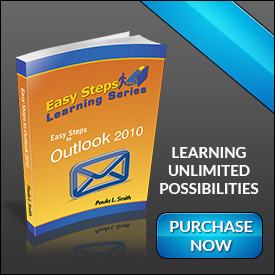
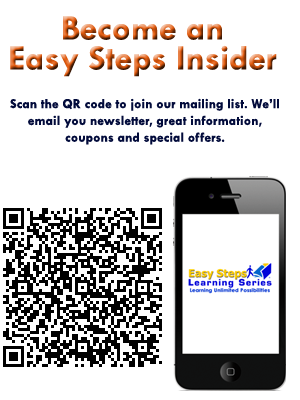

Yes my honorable teacher
I mean I create a combo and want to actualize with a macro which a
button of research actualize it without passing by actualize command on
the ribbon I did it but with my access 2013 there is a problem when I
create the button command
Now do you understand what I mean?
Is it possible to have access look at a three digit number like 123 in a
field within a table and display the 6 ways 123 can be arranged in a new
field like?
1. 123
2. 132
3. 231
4. 213
5. 312
6. 321
thank you teacher
i got a problem when I want make a researchbuton macro with my access 2013
it no work just with the actualize button on the ribbon.
Everything ok not with the button i created with the macro. need your help
You are really good teacher in Access. Thank you a lot It has never been
It has never been Thank you again I wish
Thank you again I wish
interesting for me but now it really grabbed me
you all the best in future :)
With regards to 30:00 in your video – how would you multiply the quantity
by the product price BUT for a number of orders? Let’s say a customer has a
number of orders which are inside a sub form within your form. How would I
apply this expression to not only one order but all orders together to get
a total cost?
Thanks for any help you can give.
Sam
i want field x to be =1
when field b and c are null
field x and y be =0.5 when c is null
and x=y=z=0.33 when a,b&c are not null
plz help
Thanks Amir for the super helpful and clear explanations. I have a
question regarding the expression builder on the form. It worked and I was
able to build the expression I wanted automatically by combining 2 fields
on the form. But when I went back to the table to check the record, the
generated (combined) expression would not save on the table. What am I
doing wrong? Thanks!
hello Amir,thanks for great it helps alot . bro may i ask your email
address i have to ask you few questions in relation to access database if
you dnt mind.i shall be very thankful to you.
what functions do i use to show me only the recent dates for employees that
have more than one date on table?
Thanks… More power.
Amir many thanks for your tutorials they are great ! I have one question
regarding relationships, I have download your ZIP, but my relationships
structure shows me only 6 tables, not 9, like yours, do you know why?
I’m looking to calculate commission pay at one rate during the weekdays and
at another rate during weekends and this based on the total labor sold
during a given period.
I’ve managed to figure out how to take my imputed date and turn it into a
“spelled out” day of the week in a query but the next step is to use a
formula that takes into consideration the day of the week to determine
when to apply the weekday rate or the weekend rate in order to calculate
total commission earned for the pay period.
Thank you very much. :)
Amir Parmar ,,a very hrtfull thanks for uploading and for sharing this
well…nedd your help regarding time calculation – if i add one column
start time & end time of any task and at last want to atuo calulate
difference of start time and end time of task as result processing time
,,,how can i do this ..pl explain i had tried a lot..but not getting
results
Amir. Your videos have been so helpful to me in setting up a database for
a problem we had been having for some time since our old database “died”
One thing that would be helpful is in the video descriptions writing at
which minute you address a certain topic for ease to go back to for quick
reference. I will try to help with this as I am watching. Thank you!
Hi Amir, Thank you for tutorial. I have downloaded so many pdf books but, I
must your tutorial is easy to understand. I would like to thank you for
your videos. I do have a question. I am preparing a stock for our IT
Department. How can I reduce the stock every time I loan a equipment?
Equipment such as Laptop ( Unique AssetNo), Headset, USB Memory Disk,etc
I’m creating a calculated control for a forum that is showing the total of
a field based on people but when i type in the formula =Sum([People]) i
keep getting an error message am i doing something wrong?
man thank you for the video your are a seviour all my problems finaly fixed
i love you :)
thx alot Amir
U r really amazing.. ur tutorials are easy and relevant
or adding purchase return to deposits and minusing expenses lastly
balancing my day to day record with bank balance yet i have not found which
i was doiing in Excel with SUMIf but you motivated me to access which is
easy but i am stuck at the SUMIf part with bank balances and credit minus
debit based on bank date
Hi Amir. These are great videos! I have one question though. I am trying to
make a query which brings up 2 values from a lookup list: Released and
Approved. In design view, I entered Like “Released*” And Like “Approved*”
in the Criteria field but it doesn’t return any records at all. Do you know
what I’m doing wrong?
Great!!!! thanks very much,
Hi Malika, not sure if I understand your questioning completely, but here
is something. Can’t you take the FieldName * .10 to get the results. And
maybe use some kind of IIf function to set conditions if you needed that.
And if needed use a Nested IIF function. Amir
Amir you are really great, I have been watching your tutorial with a whole
lot of smile, you have make things easier for me. love you. peace